Course on
Innovation and Design Thinking
A course that inspires you to tinker!
In this course on innovation and design thinking, students are taken on a journey of discovery, one that inspires them to see everyday objects in a new light. Centred around the concept of design thinking, students are introduced to a world of tools to create mesmerising prototypes. During the period of 12 weeks, students are trained to build everything from catapults to app wireframes, leaving no stone unturned. This is a completely hands-on course, with challenges infused within the curriculum to create a fun learning experience in class. This course encourages students to tinker with all the available hand tools in the makerspace, ensuring their readiness to build all kinds of prototypes.

Overview
In this course students will learn how to design and prototype their ideas. Through a series of lectures and exercises students will learn and practise different prototyping techniques. This prototyping course emphasises on rapid prototyping, using prototyping device and system user interfaces, design considerations and perspective for devices. This course has topics that include design methods, modelling and simulation, design, and customization. This course on a whole, enables student transition from ideas to prototyping.
Course Outcome
- Recall and Identify essential prototyping tools and techniques.
- Demonstrate Comprehension of essential skills such as interpersonal skills, communication skills to indulge with different users of the community.
- Apply problem solving process to build prototypes.
- Design solutions to the challenges identified.
- Build a prototype using rapid prototyping tools for the ideas that can solve the identified problem.
START DATE : 1st Oct, 2024
DURATION : 24 Hours
HOURS PER WEEK : 2 HOURS
Syllabus
Course Syllabus
Getting started with Prototyping
Module 1
Students will be given an overview of the syllabus along with a brief summary of prototyping. This will be followed by a design challenge where students will be asked to build basic prototypes with day to day objects such as popsicle sticks, straws or cardboard.
UI & UX using paper prototyping
Module 2
This is another session on building low fidelity prototypes. Creating quick prototypes using simple tools like pen and paper acts as a kickstarter in prototyping. Students will work on a case study to build a paper prototype of an idea and will be asked to present it in class.
UI & UX using Figma
Module 3
How cool will it be to test your paper prototypes in real time phone apps? Students build dynamic working prototypes of web/app screen interfaces using Figma. The students learn the basics of user interface design and experiment with the tools on the platform.
Basic Electronics
Module 4
Students learn how simple electronics circuits are designed and build circuits using Tinkercad. They are introduced to electronic components and concepts of circuit design. This session will help students to understand how they can perform simple operations using electronics.
Arduino
Module 5
This session introduces students to the concept of microcontroller. They will learn the functioning of a microcontroller and ways to connect electronics components to the board. They will program the board to perform basic operations like controlling an LED, using push buttons to operate an LED etc.
Hand tools and materials
Module 6
Work with tools like jigsaws, drills, palm routers, angle grinders to cut, grind, and sand various materials to build cool prototypes of your ideas. In the first session students learn the do’s and don’ts of the machinery and get a feel of using these tools.
2D CAD modelling using Onshape and Laser Cutting
Module 7
In this session on 3D modelling students will learn to create models using “Onshape”. They will be introduced to tools and features in onshape, using which they will be able to create customised parts based on the requirements of the project.
3D CAD modelling using Onshape and 3D Printing
Module 8
Students are introduced to 3D printing technology wherein they will use a 3D printer to print parts designed using the CAD softwares. They will learn to export CAD models, pre-processing the 3D models before printing and finally operating a 3D printer to print parts.
Design thinking and Design Challenge
Module 9
Students will gain knowledge on the problem solving process using design thinking.Participants will be able to create a low fidelity prototype for the problem statement using the design thinking process.
Prototype Building
Module 10
Participants will be able to come up with a prototype by applying all the prototyping tools and methods. Participants will work in teams to build a prototype for the design challenge.
Prototype Building
Module 11
Participants will be able to come up with a prototype by applying all the prototyping tools and methods. Participants will work in teams to build a prototype for the design challenge
Design Challenge Expo
Module 12
Students will develop desirable, feasible and viable solutions and give a pitch presentation of their solution and demonstrate their prototype. Teams will submit their Prototypes.
learning experience
HOW YOU LEARN
tools you will learn
- Paper Prototype
- Figma
- Power tools
- Basic electronics
- Microcontroller
- CAD Modelling
- 3D Printing
- Laser cutting
- CNC

SKILL
EXPERIMENT WITH YOUR KNOWLEDGE!
Game Workstation
PCB Milling Machine
Power Tools
Laser Cutter
3D Router
Kinetic/3D Scanner
Oscilloscope
Variable Power Supply
Hand Tools
Vinyl Cutter
3D Printers
Soldering Stations
CNC Shaper
ARC Welder
MIG Welder
Welcome to the learning of Tomorrow
Fill in your details and we will call you back

![]()
![]()
![]()
![]()
DOWNLOADS
- Brochure